Tackling Information Overload
The world is changing at a rapid pace and the number of conflicting health studies and recommendations published daily can be overwhelming.
When it comes to health information, more isn’t always better
– what matters is how we as individuals process, integrate and decide on the information that’s in front of us.
The factors involved in addressing our health are grounded in the very real context of our emotions and our experiences. Digesting the deluge of information coming at us requires us to become more aware of how we are feeling and how we are perceiving; a practice of mindfulness coupled with developing skills in emotional literacy.
What is emotional literacy?
Emotional literacy is a layer of health, including mindfulness practices, where we hone the ability to express our feelings and understand others as they respond within their unique contexts .
The development of emotional literacy helps us understand how we perceive the information we are surrounded by: Are we reacting to information out of curiosity, habit, fear, something else?
The primary reason that emotional literacy is challenging in today’s world is that we have far too many opportunities for our attention to be distracted by notifications, reminders, news content, deadlines and digital clutter.
To begin developing our emotional literacy, the first step is to build resilience to the internal and external distractions that keep us from accessing mindful behaviours. The information overload – from professional advice, to work education, to general news and lists for life – is constantly distracting us from our reactions and internal world. We can choose to implement mindful practices that keep us present.
But before we dive into mindfulness practices and emotional vocabulary, let’s tackle the information overload with our desks and screens: a little digital decluttering.
What is Digital Decluttering?
Monotasking Moments – Many of us are thinking about multiple things at once. Usually when we are doing one task, we’ve got the laundry list of “to-dos” hovering over us. Multi-tasking isn’t just about “doing” multiple things, it also includes having mental distractions while in the middle of an action.
Practice monotasking once a day.
It could be anything from having your morning coffee to finalizing the details on your latest project. During this time, commit to doing only that – turn on the virtual and literal “Do Not Disturb” signs around you, within you and on screen, and give yourself a time frame/limit. The time limit is key, so that you and those around you know when to check in and continue with other tasks of the day. Without the predetermined time frame, procrastination or mental distractions can take hold.
If you find that procrastination is your crutch, write out the day’s tasks in time chunks, so you can get a visual sense of how little time you actually will spend on this task. Sticking to time limits while mono-tasking will assist in creating personal deadlines and time prioritization in a day. If your task is quiet it may feel difficult to not fill it with thoughts, and this is when mindful breathing techniques become an important tool. For more on why mono-tasking is a key part of stress management and energy demand, check out my previous article, Stress and the Multi-Tasking Brain.
Love it or Lose it – 4 steps to streamlining screens
The state of our screens and workspaces is often an overlooked contributor to our daily distractions. Often photos of peaceful scenes or loved ones are covered over with a mess of files and folders that we wade through daily. If we are faced with multiple options/decisions each time we come our screens, we are setting our brains up for multi-tasking before we’ve even started our day. If you don’t love what you see when you open your screen, change it! Spend 1 hour a week rearranging your desktop computer/smartphone.
Step 1 - Delete it:
Take a look at your desk or screen. What do you look at every time you arrive? Is it a flood of apps/documents/folders? Where is the mindful space in your digital world? If you haven’t used an app or a file in over a month, it’s likely you don’t need it in your immediate visual field. This step is one of the hardest tasks with digital information; getting rid of digital clutter. Tidying/rearranging is only effective if you can separate the valuable from the trash. Choose one object/file that you really don’t use, and delete it! If you do this once a week/day it may be easier to manage than having to make all your “love it or lose it” decisions at once. Be patient.
Step 2: Almost Delete it.
If there’s something you haven’t used, but you don’t have the heart to dismiss out of your life permanently – Create a “To delete” folder that is placed far away from sight, where you can access it when feeling nostalgic, but it is not within your daily workspace. This folder is not so much a “digital junk drawer”, as it is the location where the digital clutter you don’t use gets a holding space before eventually you are ready to choose delete and “take out the trash”.
Step 3: Create folders.
Once you have cleared out what doesn’t serve you, now it’s time to organize! This step can take more time than expected, as systematic organizing takes dedicated mental energy. It requires a calm state of mind, the ability to step back, and time to reflect on your own way of thinking and accessing information. Be patient with yourself, and tackle this one day at a time. This means you may create just one folder a week, when you decide which files to collate and label as a group. But, once you’ve created that folder, you know exactly why it’s there, and exactly what types of information you’ve put in there.
Step 4: Clear your visual field.
At this point, you’ve done a bit of deep cleaning on your digital world, but you still may have many folders of well collated information sitting right in the middle of your screen, covering over the smiling faces or sandy beaches that you love dearly. This is when digital “tidying” up applies. Since you have selected just your most important files/folders to be around visible, find a place for them along the perimeter, so that you can once again see your favourite image on screen. If you have more than 5-10 separate items sitting across your desktop, ask yourself – could I create 5-10 broader categories that all these could go within?
When you arrive at your desk/computer, the space can welcome you to decide what task you want to take on given your own priorities of the day. Too often our workspaces are filled with “to-dos”, and when we arrive fresh each day, we end up drowning in a never-ending list of tasks, without much of a choice.
Clear your workspace/screens, clear your head.
These two tasks, done regularly, can help us sort through the information overload that is of our own doing. Next time, we’ll talk about tools on how to manage the information coming at us from external sources.
Our aim when faced with an excess supply of stimulation/information is to become an appraiser of knowledge – to know when to let something pass, and to know when to hold on. This appraiser’s skill comes from getting clear, being mindful and learning our own biases/emotional responses to situations.
Learning how to see the ocean of data we are sailing on, and choosing what feeds you on a daily basis, is the beginning of creating space for emotional literacy and health.